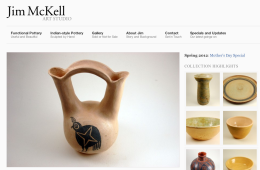Technologies I'm using differently to start off 2014

By Marc Carson · Wednesday January 29, 2014
[Above: Toolbox photo courtesy Minnesota Historical Society]
Here are the work tools that I’m excited to use in new ways as I start off 2014!
Warning: Some geeky stuff ahead. But I know you can handle it.
Plain text files.
These have been amazing. I can’t blab enough about how plain text has saved my life.
I used to (like 15 years ago) use MS Word for writing things. Since then I’ve been using plain text and it’s so much better. This year I will write hundreds of thousands of words in plain text files. When friends send me Word documents full of basic information, they better be using advanced features to manage that information or I’ll just roll my geeky eyes and convert the thing to plain text. (Clients can send me anything they want because they’re clients. Windows Paint bitmap file? Sure, send it over.)
I usually open a Word document and immediately save it to plain text, just to save me the trouble of having another memory-hogging word processor document open. I already have a ton of junk open in Photoshop so I’ll keep my RAM for that, thanks.
Geeky advantages abound, too: I can pick from any one of a million plain text editors to write whatever I need to write. On my Mac I use nvAlt. I can write in Markdown, Textile, or ASCIIDoc, using full formatting if I need to. I wrote this blog post with Textile, so when I click “Save,” all the headings, links, etc. are converted to HTML automatically.
Wikis
I have several of them. The one I use most is Dokuwiki, followed by Zim, followed by Tomboy). I like the way Dokuwiki is basically a website to which I can control access and create namespaces (special sections) as needed. Zim is more like a structured notebook for the desktop. Tomboy is like sticky notes on steroids. Zim and Tomboy are both Linux-only apps, last I checked. I can’t use them on my Mac but I use nvAlt on the Mac most of the time anyway.
Speaking of which, Zim and Tomboy files are auto-saved to my Dropbox as collections of plain text files. When I want to search them (say, from my Mac), I hop into the terminal and type grep -r “search term” . (including the period at the end) All the matches come up and I can usually find what I’m looking for within seconds. This has been extremely convenient for me.
Dropbox
In the past I was using Dropbox to share files on an as-needed basis with friends and family. Now I use it as a quasi-backup service and a way of ensuring access to important files when I’m on the go. Thanks to Dropbox I was able to fix a client’s website from my iPod while I was on vacation. Now that was cool.
Sharing stuff with clients and friends is really easy with Dropbox, of course. I can see myself looking for an alternative though, since there doesn’t seem to be a way to buy more storage incrementally. My wife shared some photos with her brother and suddenly her storage was gone and we were looking at buying a paid account just for her and…it felt more like a pain than a fun tool. For now she’s using Google Drive but you know—we all know—that Google will just keep making big, awkward changes to Drive and all of its other tools, slowly wrecking them for normal people.
My blogs
My work blog (here) and my personal blog have both been getting a workout ever since I realized that blogging is a really beneficial and healthy outlet. I know that sounds about as exciting as high-fiber cereal so let me lay it out for you here: Blogging will bring you more of the stuff you write about.
My business coach tells me that when I say “blog,” a lot of people are going to think “sharing photos of your cats” but no, that’s not what I’m talking about. If you haven’t yet, you should set up some digital real estate of your own and jump into the fray, because helping people solve their problems and learn useful new things is worth your time. And like I said, you will see more rewards from it the more you do it.
I have a couple of other blogs that are basically dormant, but I’m keeping them where they are because I know I’ll use them later. I did not think I would use this business blog very much, but it has become a cornerstone of my web presence. Traffic to my portfolio pales in comparison, and I’m climbing much higher in search results than I was even a year ago.
Paper and pens
I’m mostly using Miquelrius notebooks for tracking my daily work plans and my exercise routines. I really like the paper and the way Staedtler Triplus Fineliner pens feel on it. Writing out my plans in detail sometimes saves me an hour or two of unnecessary work or just plain old procrastination, in the course of a work day.
Let me repeat that: Writing out my plans in detail sometimes saves me an hour or two of unnecessary work or procrastination in the course of a work day. As those corny guys say, “that’s free money!” Give it a try if you haven’t already.
How about you?
Any tools you’d like to share? Let me know in the comments.
Latest Bookmarks
- Cool, but obscure unix tools →
- Cool Gifs →
Watch a bunch of interesting animated gifs scrolling by. - Wonders of Street View →
View some interesting finds on Google Street View. - pppalette, your friendly color palette generator →
Various color palette generation tools. - What to Watch on Youtube When Bored →
Has a "roll" button that opens a new tab with a different Youtube search term.
- Dungeoneers Game →
Play a well-crafted dungeon crawl game. - Radio.Menu →
Listen to internet streaming radio stations online. - Ocearch Marine Animal Tracker →
OCEARCH Shark & Marine Animal Tracker - Burner Note →
Send secure and encrypted notes that self destruct once they've been read. - cli-ck →
Tips and tools for text mode lovers