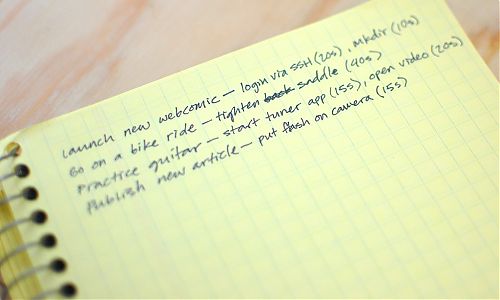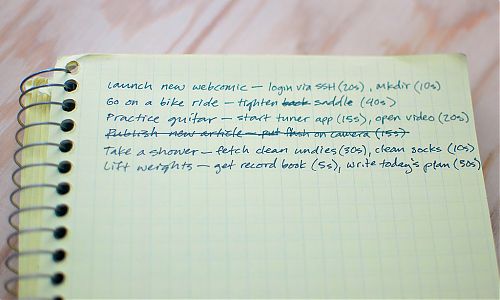How I keep myself on target: 5 steps to an easier to-do list

By Marc Carson · Saturday December 14, 2013
Sometimes it seems like I have a road of a million steps ahead of me every time I begin to build a website. Task upon task upon task…and combinations of tasks that I’ve never done before. This makes it incredibly easy to procrastinate.
Over the last few years I’ve come up with a way of accomplishing things, and staying focused, that seems to work pretty well. Though it’s just one of many methods that I know of, I use this one the most and it has helped me start and finish many projects successfully.
Materials you’ll need
Basically? A pen and paper. But if you want an excuse to shop:
Start with a cheap, sturdy paper notebook. While I use a Cambridge yellow, spiral-bound graph pad or a Miquelrius A5 pad, you can use whatever feels best. I don’t recommend purchasing a super- expensive notebook for this, because you may experience psychological blocks trying to reconcile your imperfect self with the beautiful compositions the higher-quality paper seems to demand.
Next, you’ll need a pen to write with. I prefer a fine point pen because I like to keep details of each task on one line of paper. I typically use a Sharpie fine point pen or a Uni-ball 207 Micro. The Micro is a faster writer; the Sharpie is a better diagramming and planning-writer with more uniform lines. To me, these aren’t fancy pens. These are workhorse pens priced cheaply that are easy to throw away when they break.
Step 1: Let’s write a few to-do list items
To start, begin writing things you’d like to accomplish, in no particular order.
I usually write things I want to accomplish today. The “no particular order” part is important. I do not use priorities. My goal is to build momentum and get some quick successes so I feel like I can do just about anything. In order to build the momentum with quick successes, I leave out this idea of “urgent” vs. “non-urgent” for most tasks. If it’s really urgent, you’ll know without writing down the word “urgent”.
It’s also important to include fun things that excite you. For example, let’s say you need to design a website. You write down some website-related tasks. But you also like to go cycling, and you know it’s good for you, so be sure to write that down. If exercise is a challenge and you really just love to read a good book, write that down—write the name of the book you will read.
Step 2: Next to each item, write down sub-tasks that take less than two minutes.
Above: Next to each item, write the first sub-tasks that take less that two minutes. Write down your time guesstimate.
Next to each item on your to-do list, write the first one or two sub-tasks that take less than 2 minutes. Try to be as exact as possible with the timing. For example: “Go cycling – attach pump to back tire, 20 seconds. Then pump up back tire, 20 seconds.” I’m guessing that I can jump up from my desk, run to wherever the bike is, and attach the pump to the back tire within 20 seconds. Getting it inflated will probably take an extra 20 seconds or so.
To-do lists can feel crushing and impossible. You get the feeling you are looking up at a ledge. You can jump and grab and try to pull yourself up, but then maybe you can’t hold on long enough to get to the top. And even if you can, how many times can you repeat that in one day?
I find it crucial to focus on building stairs (short sub-tasks with time estimates) instead. They’re easy to figure out and make the appearance of a ledge disappear completely.
Step 3: Review your items: Make sure items have sub-tasks with times written next to them.
Above: Don’t let yourself do this. Make sure each item has short sub-tasks next to it. I’ll probably take a shower regardless, but weights? Aw man…that’s a lot of work.
Look over your list: Make sure every item has sub-tasks with sort times written next to it.
A couple of things: Always write down sub-tasks and their times and avoid writing down sub-tasks that takes longer than 2 minutes. I’ve been doing this for years and I still find myself writing things like “Create a new document outlining my goals for the first quarter, 1.5 hours” or “Put ice scraper in car” (no time estimate). But it’s crucial that you understand exactly how long it takes just to get started on these tasks, and a generalized number like “1.5 hours” or “30m” or even “5m” often means “I am avoiding thinking about how long it will take or what exactly it entails, because I have some built-up fears about not getting everything done. Or it just feels too hard right now.”
Once you get started working on these incredibly simple sub-tasks, you may be able to forget about writing more sub-tasks in the notebook and just finish the job. A bike ride is a great example. You shouldn’t have to write, “turn left, 5 seconds, straighten handlebars, 1 second” as you’re riding down the street. However, on bigger projects you may end up with a full page dedicated to tasks and sub-tasks. As soon as I start to feel like giving up, I browse around the page for more items that can be done in under 2 minutes. After I do that, I feel ready to work on the project a bit more. Hey, it’s easier now!
Step 4: When you’re done, cross out completed items
Above: Everything’s got a time next to it, and I’ve crossed out my first item (the article you’re reading now)
Cross them out when you’re done!
Nice work! Pretty soon your page will be full of things you’ve completed, because you built up task momentum really fast. Some people like checkboxes, but when I use this notebook I like to cross things out completely when I’m done with them. If your page gets too cluttered, start a new page.
Step 5: Leave a handle on things: Consider leaving some items undone for tomorrow morning
During a time of personal frustration, a very wise man told me, “it sounds like you need to leave a handle on things when you finish with them.” He then explained that completing everything, dusting off our hands, and moving on to the next thing can actually make it harder on us the next time we need to repeat the process.
For example, let’s say I finish all of my tasks for the day. I’m looking at a completely crossed-out list. Instead of saying, “hooray! I’m done,” I realize that I’ll need momentum for tomorrow. So I write a few tasks with sub tasks of 30 seconds each. That becomes my handle on the job for tomorrow. Tomorrow I will have the knowledge that in order to do something worthwhile, I need to spend, say 2-3 minutes total. In that 2-3 minute time period I will have worked on several crucial things, and will have some quick successes.
This “handle” I’ve left myself is like a gift to future me. If future me decides to procrastinate tomorrow, he’s doing it while realizing that it would take him only 2-3 minutes to actually do something worthwhile. In my experience, that takes a lot of the fun out of the procrastinating column, and returns that fun over to “doing things I want to do” column.
Did it work for you?
Let me know in the comments below.
Tip 1: Don’t write down too many items
If there’s too much to write—too many things to accomplish, get a hold on yourself, youngster. Just keep it loose and go for your top ten or twenty items for now. You’ll figure out a more comfortable amount later.
Tip 2: For bigger projects, write more sub-tasks
If you’ve got a big project going on, you can use an entire sheet of paper to get started on the project. Write down as many sub-tasks as you can think of, with time estimates next to each. Thanks to this method I’ve saved myself many hours of work: Planning each small step before you embark on your work really gives you more energy and task momentum, and also shows you potential pitfalls in advance.
Appendix: Typical sub-tasks
In case it’s helpful, here are the type of sub-tasks I typically write:
- Do a web search for “how do I (X)”, 10s
- Do a web search for “how much does (X) cost”, 10s (for example, a bucket list activity)
- Open up a document from Client X’s folder, 10s; write today’s date in a new row, 4s
- Move chair aside and do (number of exercises), 20s
- Open book X to last reading point and read one paragraph, 30s
- Make a thumbnail sketch of idea X, 1” x 1.5”, 10s; then two more alternate sketches, 20s.
- Call (name) and ask her (question X), 30s; write answer in email to (other name), 30s.
- Reply to (name’s) email saying “I’ll be available to meet Wednesday afternoon at 4 p.m.”, 20s
Remember: Each one of these sub-tasks has a time period of less than 2 minutes written next to it. This is one of the keys of the system. Do not leave that out or you will be procrastinating like a dog again.
Credits
Some of this is based on the Autofocus System, which is really cool too.
Latest Bookmarks
- Cool, but obscure unix tools →
- Cool Gifs →
Watch a bunch of interesting animated gifs scrolling by. - Wonders of Street View →
View some interesting finds on Google Street View. - pppalette, your friendly color palette generator →
Various color palette generation tools. - What to Watch on Youtube When Bored →
Has a "roll" button that opens a new tab with a different Youtube search term.
- Dungeoneers Game →
Play a well-crafted dungeon crawl game. - Radio.Menu →
Listen to internet streaming radio stations online. - Ocearch Marine Animal Tracker →
OCEARCH Shark & Marine Animal Tracker - Burner Note →
Send secure and encrypted notes that self destruct once they've been read. - cli-ck →
Tips and tools for text mode lovers