Articles & Research
Latest Bookmarks
- Cool, but obscure unix tools →
- Cool Gifs →
Watch a bunch of interesting animated gifs scrolling by. - Wonders of Street View →
View some interesting finds on Google Street View. - pppalette, your friendly color palette generator →
Various color palette generation tools. - What to Watch on Youtube When Bored →
Has a "roll" button that opens a new tab with a different Youtube search term.
- Dungeoneers Game →
Play a well-crafted dungeon crawl game. - Radio.Menu →
Listen to internet streaming radio stations online. - Ocearch Marine Animal Tracker →
OCEARCH Shark & Marine Animal Tracker - Burner Note →
Send secure and encrypted notes that self destruct once they've been read. - cli-ck →
Tips and tools for text mode lovers
Is AI coming for your job? What can you do?

Above: Several California cows calmly go about their day, while an AI somewhere plots to take their jobs. Photo by Marc Carson
AI is really popular lately. As of this writing, there are already thousands of different AI tools for various purposes.
Still, there are a lot of big questions about how AI and the various AI tools will change our world. It got us thinking!
So, we tried out a number of different AI tools here.
With mixed results.
Here are the good results
First, let’s get the good points out of the way.
AI tools can really help in lots of areas. They can help you:
- Write detailed emails or messages, especially those that need to be professional in tone, or delicate, for example
- Provide some quick ideas to address a general problem
- Create illustrations or art, videos, and so on
- Write code…
Wait…writing code? That’s a big, complex part of what we do here!
We thought we’d better try that out.
We tried writing code with AI
We had to give this coding thing a try. Here are some of the results:
- AI coding tools really want to give you the actual code to use! There is usually a convenient “copy” button to copy & paste their code into your tools.
- AI-written code was a convenient helper in many cases. Though AI does act as if it can write very specific code, it was especially good at giving the gist of how the code should look.
- AI code helped us recognize the difference between knowing and doing. It sometimes told us, or showed us, exactly how to do things, but in some of those cases we still didn’t feel like doing them on our own! Funny how that works…
- AI code also made some huge and frustrating mistakes.
AI code didn’t magically make us better coders. But it can probably help you learn to code, if you’re interested.
AI tools remind us of clip art and fonts
Using AI tools reminded us a lot of clip art and fonts, which people often use in graphic design work.
Novice designers sometimes think that having access to tons of clip art, fonts, and other “creative assets” makes you a capable graphic designer.
In the past, there was even this fear: Would clip art, fonts, and design software put professional graphic designers out of business?
Sometimes you still see ads like this:
“Design it yourself! Buy our collection of 29,000 fonts for $29.95! Free clip art collection included!”
As it turns out, there’s more to design than just throwing fonts and clip art together. Owning this stuff did NOT make you a graphic designer capable of professional work.
(But it still feels good to have lots of fonts to use, right?)
Speaking of rookie work: The mistakes made by AI tools were also pretty interesting…
What kind of mistakes did AI tools make?
Here are some examples of those coding mistakes:
- AI code was often obviously incomplete! Like, it would sometimes just stop writing the code and act like it was finished. (You can tell it to finish the code though, and it will usually try)
- AI-written code often included some really simple mistakes that beginners would make. For example, sometimes it didn’t count up numbers correctly. Yes, you read that right!
- AI code took a LOT of shortcuts. In some cases, we were annoyed at having to clarify what we wanted by constantly changing the wording of our requests, so that it would do the work the right way.
- AI code tools even LIED to us.
Not even kidding about the lying!
One AI coding tool sent us on quite a wild-goose chase, convincing us we could write code in a way that didn’t even exist yet.
(We’re leaving out the technical details here…but if you know what an API is, one AI tool wrote extensive code for a fictional API, supposedly built by a team of software developers. Those developers were very amused to hear of its existence!)
“Here’s your code! Voila!”
Except no. No voila!
After having a total Oh-my-god moment, thinking we’d really been handed something great, a solution we’d wanted for a while, copy-paste-done, this was a painful realization.
We reached out to other coders to confirm that the code was total fantasy.
Eventually, we did have a bit of a laugh, thinking about how naive our expectations had been.
But imagine trying to use such fictional code as part of your job! Promising someone you can do it, and then nothing!
That would not exactly improve one’s working reputation.
(Maybe we did discover one easy way for AI to take your job away—just use AI for everything!)
Such frustrating experiences could possibly make you a better coder though…well…possibly, in the most annoying way possible.
Shortcuts are an AI specialty
One of our specialties here at Marc Carson LLC is building for the web in a professional way. We build websites and web applications that are effective, resilient, and reliable.
So naturally, we snorted out loud a bit at the AI when it messed up. No true professional is above a good snort!
Shortcuts are nothing new. But we don’t take shortcuts that others do, and that’s part of our reputation.
In many cases we refer to those shortcuts as “technical debts”. They will cause huge problems later, guaranteed.
(Did you think we wouldn’t attempt to make ourselves look good? Sorry, but AI tools seem to enjoy helping with that part too!)
Unfortunately, AI-written code was not up to this specialty task.
As another example, AI tools produced code in a way that would require annoying do-overs far too often.
AI code was not typically flexible enough for our uses, unless we took pains to instruct it over and over.
What do you really bring to your job? Probably many things…
After the AI finished working for us, we realized we were adding our own special ingredients, again and again.
These ingredients included:
- Specialized experience in the field
- A calibrated gut feeling for how things need to be done
- Knowledge of broader professional standards in working with tech
An AI probably only “knows” these things as if they are trivia questions. AI coding tools consistently failed to integrate them as necessary ingredients in the work.
In a similar way, most professionals who work with AI will probably need to add their own special experience, skills, or other attributes to the task at hand.
Oh, and the big picture…
AI tools also took instructions way too literally and could not see the big picture.
This is another one of our specialties. When a customer asks us to build a website, we constantly integrate and think about the big picture for them.
That “big picture” represents a lot of thought and practice, and includes everything that we know from working with teams, organizations, and websites.
AI tools don’t seem to integrate that kind of thinking very well, if at all.
Still, it’s a new trend. We’ll follow up to see what else we can learn in the future.
Conclusion
Here are some of our takeaways:
- Don’t miss out on the AI wave! Try out the tools that interest you, and find out how they can help with your work.
- AI tools will probably make many jobs easier and more valuable, contrary to fears. You can probably use AI to add value to your job.
- It was kind of a relief to laugh at the new kinds of mistakes AI tools are making. AI tools are are often far from automatic and will fail even some very simple tasks.
- AI tools do not accept responsibility in the same way your team members might expect you to. Be careful about trusting AI with your professional reputation.
- There may be legal reasons to be careful with AI. It’s a good idea to be careful about publishing images you made using AI tools, for example. While some AI tools do not use any copyrighted artist data, others may not tell you whether they do or don’t.
- It’s probably a good idea to be nuanced about AI, and not give in to the temptation to give a 100% good/100% bad verdict quite yet.
- If you use AI in certain business or organizational circumstances, you should consider publishing an AI Usage Policy, or an AI AUP, or Acceptable Use Policy, for internal use.
Finally, one last point:
We could have written this article using AI tools. They certainly did some valuable writing for us as we tested them out.
But we didn’t use those tools to write this article. Instead, we wrote this article from scratch and revised it over thirty times.
This is a repeated theme in our work with AI: If you want to do professional work, you should still consider it a craft or an art that requires up-close refinement and hands-on awareness.
Well, until the great & terrible AI apocalypse finally comes…(maybe?) We look forward to learning more about AI, the associated tools, and their uses.
—Posted Friday March 3, 2023
Causes We Support
Below we have listed some of the charitable organizations we are proud to support. We invite you to join us in helping the helpers, whether they are international, regional, or local.
TSOS: Their Story is Our Story
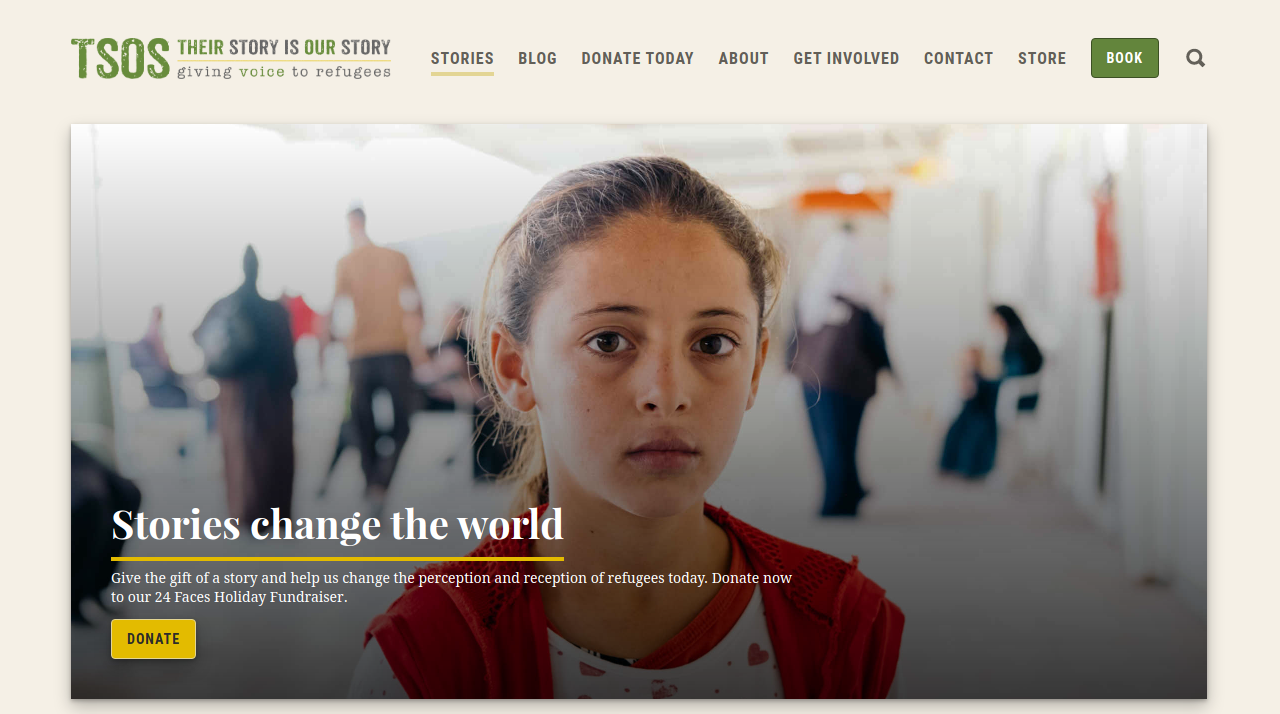
TSOS Refugees: Giving Voice to Refugees →
Megan Carson was previously the Director of Story Production for TSOS. We love to see the positive impact which TSOS continues to facilitate through storytelling. This international organization has helped to elevate and share the voices of refugees around the world.
Doctors Without Borders

Doctors Without Borders / Medicins Sans Frontieres →
NCO: North Coast Opportunities
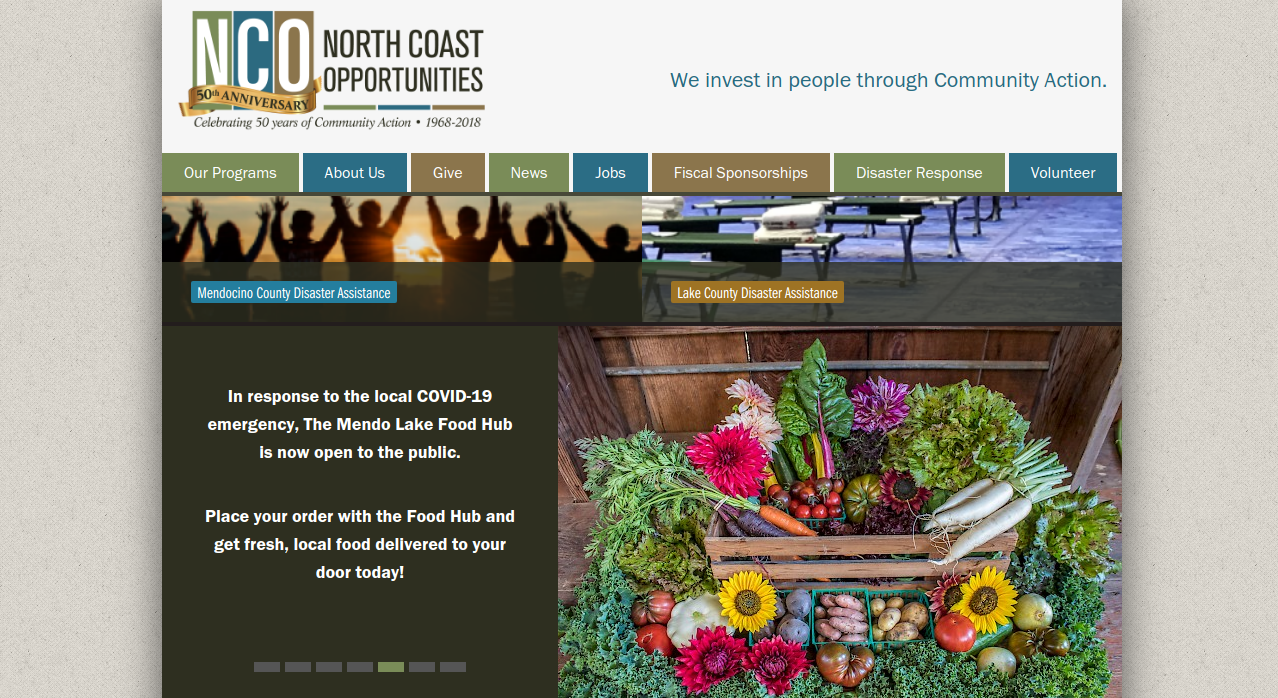
North Coast Opportunities (Local) →
Marc has worked with NCO for almost fifteen years. NCO has been an impressive and long-standing force for good in our community.
Cancer Resource Centers of Mendocino County
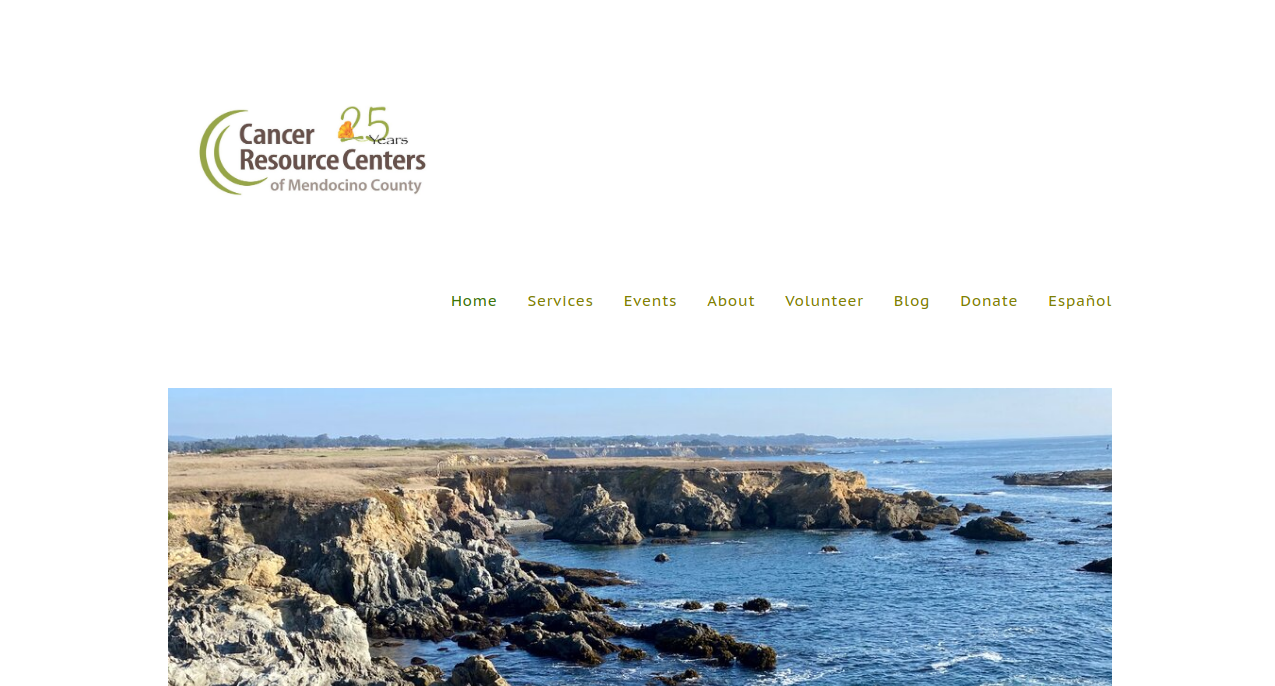
Cancer Resource Centers of Mendocino County (Local) →
Other Causes, Still A Big Deal, But Maybe Less Known…
Closer to our specialized world of web tech, we also support:
- The Electronic Frontier Foundation →
- The Internet Archive →
- The Free and Open Source Software → Movement
- The Linux & Ubuntu Linux Developer Community (See: Ubuntu Philosophy →)
- The Indie Web →
- The Wikimedia Foundation →
Do you ever read Wikipedia?
Since the early 2000s, Marc has taught local students how to engage with the online world from within our small rural community.
Some of the Wikipedia pages you enjoy may have been created or edited by Marc’s college students—for extra credit!
In Summary
Thanks for your interest in our favorite causes.
We know this list might make us look a bit idealistic or grandiose. But we think that even small efforts really do make the world a little better—and humanity a little happier—every day.
—Posted Tuesday January 25, 2022
10 Ideas for Website Marketing During the 2019-2020 Holidays
The holidays are here! Here are some ideas for getting the most out of your website marketing during the season.
Before we get started, I thought I’d share one of my favorite holiday short films, directed by the brilliant Wes Anderson. If you could use a holiday pick-me-up, check it out!
Preparation Step 1: What you’ll Need
- A website for your business or organization
- The ability to create new pages or blog posts on your website
- A social media account on Facebook, Twitter, etc. Even just one account is fine.
Preparation Step 2: Some Web Marketing Rules of Thumb
As you use your website for promotions, please remember these rules of thumb:
- Visitors don’t generally like to read promotional materials.
- Visitors will respond better to website content that is helpful or entertaining.
- Visitors are generally impatient. The faster you can make an impression, the better. Try to shorten long paragraphs to 2-3 concise sentences.
- Visitors like imagery and tend to appreciate interesting or insightful videos. Include those if you can.
- Always publish new content on your website first, then share it on social media. You have control over what happens on your website, but you have less control over what happens on Facebook or Twitter, and without running an ad campaign your content may find a limited audience.
- If you can do this on a schedule throughout the holidays rather than just once, the will be much better.
10 Ideas for Website Marketing During the Holidays
Here are 10 creative ideas for website marketing during the holidays. Try out any that you like. Focus on those that seem like a good fit for your business and persona. For example, if you’re a quiet person, there’s no need to post a video of you dancing in your winter clothes.
- Share some of your favorite holiday traditions in a blog post. Bonus points if it’s something that includes instructions, so others can learn.
- Remember those who cannot celebrate. Locally, many lives were affected by recent fires. Do what you can to help, and let others know how you’re helping. Blog about your thoughts, offer promotions, whatever seems to fit best.
- Write your thoughts about what other people and organizations are doing during the holidays. What do you like and recommend?
- List about your favorite local establishments during the holiday season.
- List your favorite service organizations and charities.
- Link to websites that are relevant to holiday interests. Local websites are often more relevant.
- Share a photo or video, even if simple, of what you do during the holidays.
- Share your secret holiday knowledge. The best gifts to give, the best trips to take.
- Offer a promotion that rewards holiday creativity.
- Share your favorite holiday books, music, or movies. Use links!
- Contact other website owners and offer to exchange links or reviews.
- Share a recipe you like (this one can be a little longer if needed. It’s worth it!).
OK, so that was actually 12 ideas, not 10. Here at MarcCarson.com, we’re giving out ideas like gingerbread cookies!
Final Tip: Share and Boost Your Ideas
After you publish your changes to your website, make sure to share the direct link to your new page or pages to your social media accounts. Do not just share the link to your home page; a direct link is very helpful.
If your article is helpful and contributes to others’ well-being, I recommend that you spend a bit of money and pay for online promotion. Even just $10 or $20 can expand your reach dramatically. Facebook and other platforms make this fairly straightforward.
Keep in mind that paid features like Facebook campaigns may not get you any tangible results at all, but I find that if the content is helpful, potential customers will be grateful for it, and publishing your original content online is always better for your business than doing nothing.
That’s it. Happy Holidays from Marc Carson Web Design!
—Posted Friday October 4, 2019
How to Add a New Google Analytics Account or Website
If you are creating a new website, you’ll probably want to hook up analytics software like Google Analytics. This means you’ll need to create a new account for the website within your Google Analytics settings.
Figuring out this process took me 10 minutes. That’s longer than it takes to write a quick blog post! I think it’s time for Google to really improve the user experience with Analytics.
Step 1 of 3: Find the Admin Settings
Log in at https://analytics.google.com. Then click the admin icon (see screenshot below). This is located at the bottom-left side of your Analytics screen.
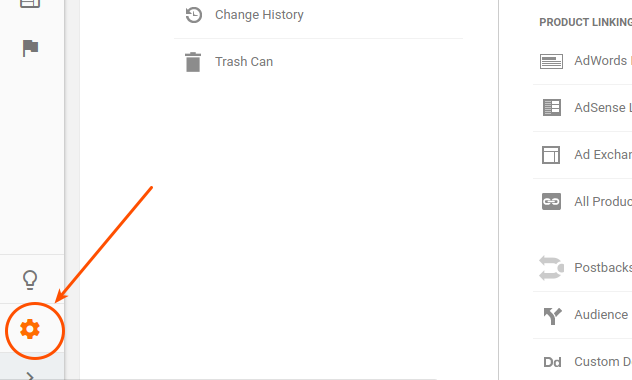
Step 2 of 3: Click the “Account” Dropdown Menu
Click the “Account” dropdown, which lets you choose which Analytics account to work with.
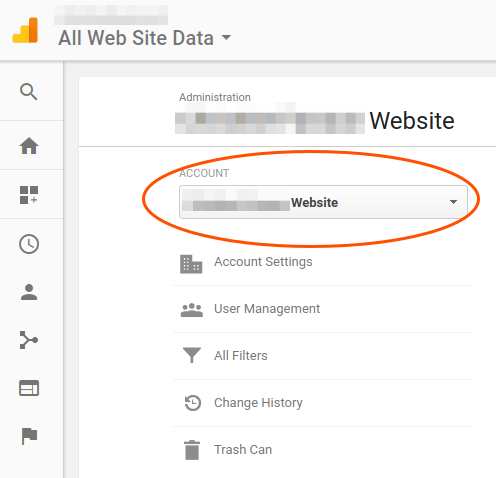
Step 3 of 3: Create New Account
Finally, just click the words “Create New account” and fill in the information.
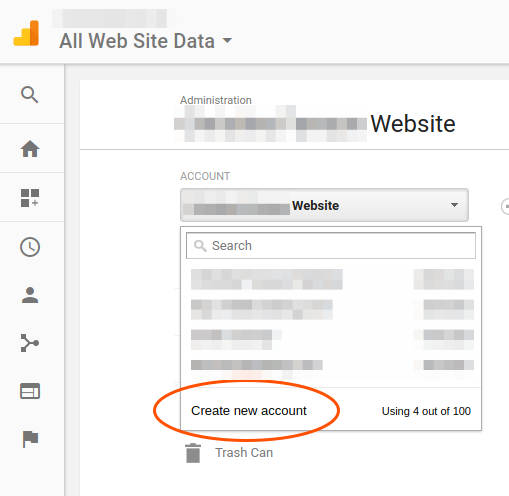
That’s it! I hope this saved you some time.
—Posted Thursday October 26, 2017
New Coastal Trail Guide App Featured in the L.A. Times
A recent project for which I provided web development services was featured in the L.A. Times today.
The Coastal Trail Guide app features a variety of beautiful trails along the California coast. I’m really proud of the way the app turned out, and I enjoyed collaborating with Mendocino Land Trust staff to create what should be a really nice experience for coastal trail visitors.
The Mendocino Land Trust team first approached me with a list of needs and later a mockup of the way they envisioned the app working. They also delivered high-quality content for the app, including PDF files for maps, photos, and other assets.
I helped flesh out and refine the overall app concept, after which I wrote the code to turn the collection of pages, links, and documents into a complete interactive experience. It was fun to communicate back and forth and refine the app as we prepared for the final launch.
The Coastal Trail Guide app was sponsored by the California Coastal Commission, so a huge thanks goes to them for pushing to make this kind of technology available to the public.
—Posted Friday May 6, 2016
Short Stories of Scandinavia Mobile Web App Launched
I just launched Short Stories of Scandinavia, which includes five short stories by four Scandinavian authors.
This app also works offline, so you can add it to your device’s home screen and take it with you to your nearest pine forest, fjord, or Ikea location. Please have a look!
—Posted Tuesday December 1, 2015
Seth Godin on Ads and Ad Blocking
Seth Godin has posted the latest from his amazingly fresh perspectives on marketing—it’s really worth a read.
“By most accounts, more and more people are automatically blocking the ads in their browser. […] Of course, people have been blocking ads forever. By ignoring them.”
Some of his tips:
- The best marketing isn’t advertising, it’s a well-designed and remarkable product.
- The best way to contact your users is by earning the privilege to contact them, over time.
- Making products for your customers is far more efficient than finding customers for your products.
Holy cow that’s a great little article. Be sure to read all the bullet points at the end.
—Posted Monday September 21, 2015
When to hide content behind paywalls and when to give it away for free
The Nielsen Norman Group just published a terrific article on the decisionmaking process behind paywalled vs. free content.
Summary: Understand your users’ intents and stage in the sales funnel before you gate content.
Worth a read if you are marketing any kind of content.
—Posted Monday September 21, 2015
How to pitch a website to someone who already has a website
I get a lot of interest on this topic, usually from well-meaning people in Lahore or West Bengal who would like very much to turn a few emails or cold phone calls into some quick coin.
I personally don’t think that sort of tactic is a very good idea, first of all because cold calls tend to bring out cold clients (do you really want to serve someone who only cares about cheap?). In addition, businesses built around a cold-contacting sales machine may even be taking advantage of their sales employees, something I’ve witnessed myself in the past.
But I’m going to give some tips anyway, because if your job is cold-contacting people, you deserve all the breaks you can get. I did that sort of thing long ago and it really, really sucks.
The tips:
- People usually know what’s wrong with their existing website
- People are not hiring a website. They’re hiring a person to build a website.
- Do they know you?
- Do they trust you?
- If not, it does not matter how bad their current website is.
- Demonstrate that you actually care.
- Know their existing website
- Get an idea of things like upcoming events: For example, are they busy preparing for an upcoming gala or fundraising activity?
- If you only have a few minutes (in-person contact or medium-length phone call), your failure rate is going to be really high.
- If you only have a few seconds (email or brief phone call), your failure rate is going to be really, really high. Just understand that and accept it as normal.
- No single sales tip will work with everyone, so you should find out what tends to work for you given a group of people.
- If you only have a few seconds (email or brief phone call), your failure rate is going to be really, really high. Just understand that and accept it as normal.
- Experiment
- Try doing a couple minutes of website-research (reading their website) for one set of potential customers, then try doing 10 minutes of the same research for another set (for a set size around 20-30)
- How did the results compare?
- Did you notice any difference?
- Try contacting customers of a specific field. Get to know that one field very well. Know what they need to sell, and how to sell it.
- Try listening and asking questions more than you normally do.
- Try to be candid about your weaknesses. For example, “I’m new to your culture and I have a funny accent, so I’m sorry if this is unusual. But looking over your website, I had some ideas for you. Your peer organizations are doing outreach using website features like X or Y, have you thought of doing those things with your website?”
- Try doing a couple minutes of website-research (reading their website) for one set of potential customers, then try doing 10 minutes of the same research for another set (for a set size around 20-30)
- Everyone is selling something. What does the customer need to sell, and how can you help them sell it? Can you figure that out before you talk to them?
- Remember: You must actually care. If you don’t care, you will seem like a sales robot. If you do care, it will show in your communication.
- If your sales organization has really bad performance metrics, like number of sales calls per hour, ask around and find a place that doesn’t do that. They are shooting themselves in the foot.
—Posted Friday September 18, 2015
Mind-blowing Statistics on User Experience (UX)
This was a pretty good read on UX, or user experience. Here are some interesting points from the article:
- Slow-loading websites cost retailers £1.73bn in lost sales each year
- 85% of adults think that a company’s mobile website should be as good or better than their desktop website
- Judgments on web site credibility are 75% based on a website’s overall aesthetics
- First impressions are 94% design-related
- 70% (of the 200 small business websites evaluated) don’t display clear calls-to-action for anything on their home pages
- You are 64 times more likely to climb Mount Everest than clicking on a banner ad
Food for thought.
—Posted Thursday September 10, 2015
On Special Orders
I loved reading Seth Godin’s advice on taking special orders.
If you embrace special orders, you’re doing something difficult, scarce and worth seeking out.
If you handle them begrudgingly, you’re likely to undo the very goodwill you sought to create.
Exactly.
—Posted Tuesday September 8, 2015
Designing in the Browser: Where I'm Headed in 2016

I outline some of my thoughts about designing websites in the browser rather than using graphics software like Photoshop.
Read More >>
